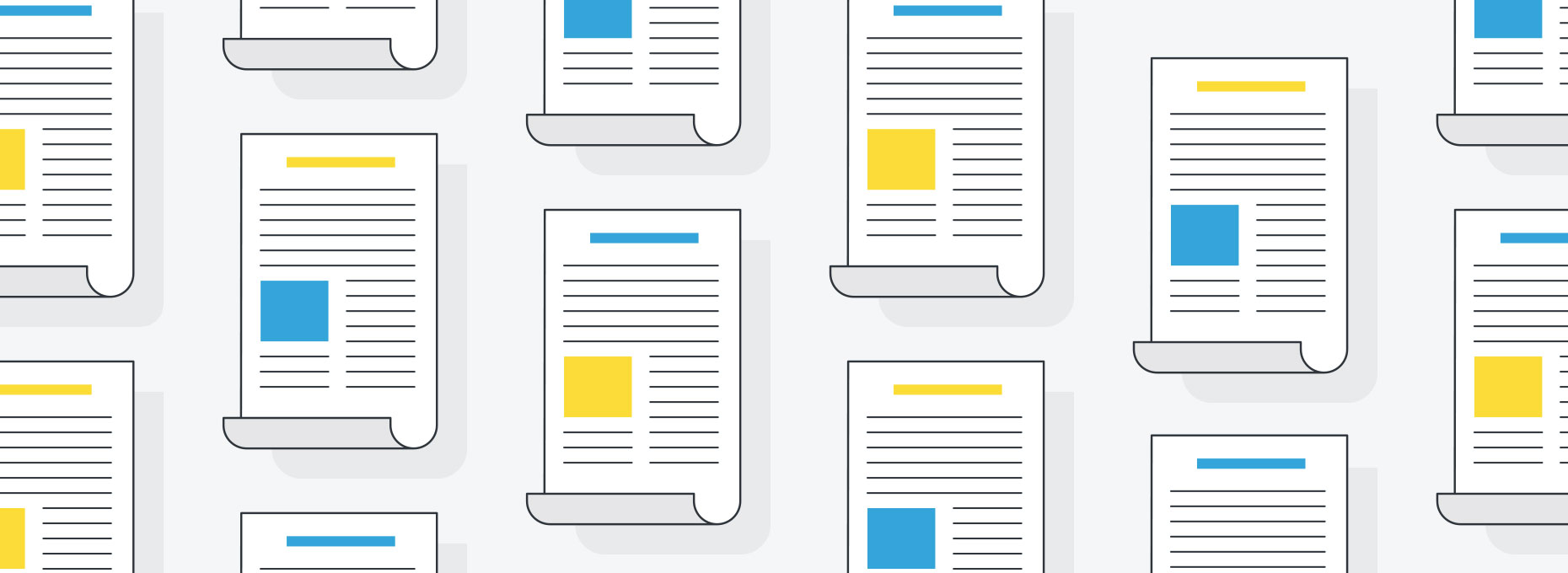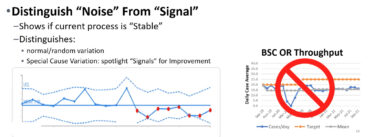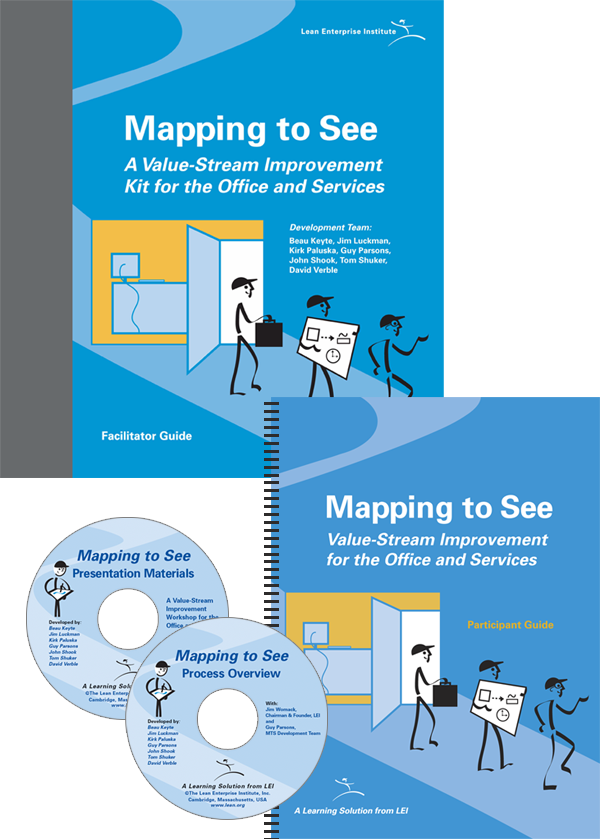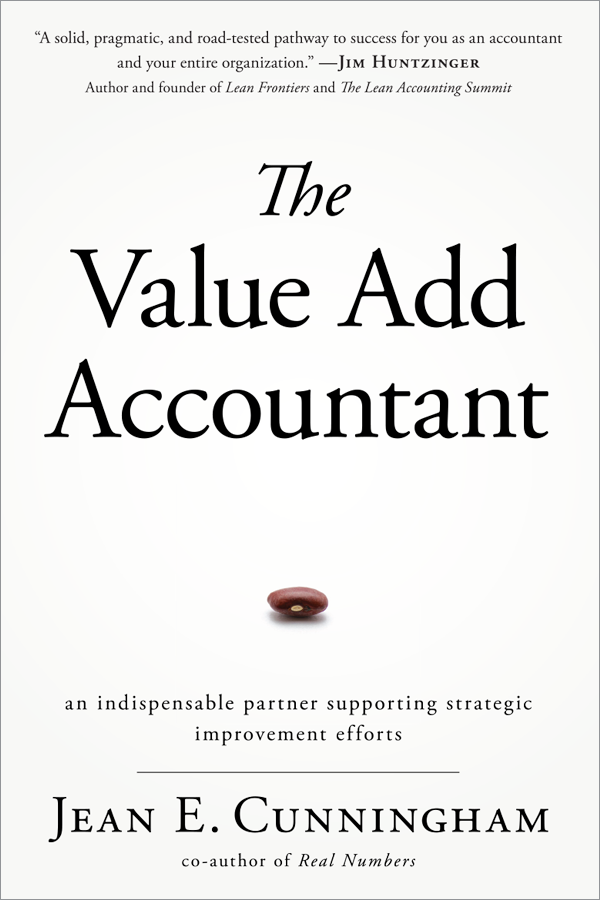We want to apply 5s to our company’s computer directory [which] is the repository for all electronic records. The directory has many, many files and is used by everyone in the company. I am looking for any advice on how to apply the 5’S tools to this project. How to get started? Any advice will be helpful.
The benefits of applying 5S to electronic and paper files go beyond just the elimination of old or obsolete documents. The very act of reviewing the files will help people figure out what’s important to the business and what has been a waste of time. In that respect, the value of 5S is more in the review than in the deleting of files. The 5S — related Japanese terms beginning with an S sound, describing workplace practices conducive to visual control — are:
- Seiri: Separate needed from unneeded itemsótools, parts, materials, paperworkó and discard the unneeded.
- Seiton: Neatly arrange what is leftóa place for everything and everything in its place.
- Seiso: Clean and wash.
- Seiketsu: Cleanliness resulting from regular performance of the first three Ss.
- Shitsuke: Discipline, to perform the first four Ss.
Going through years of accumulated detritus generated by your staff will take a good bit of time. (If you only cleaned your house once a year, it would take a lot of time, too.) Ideally, you’d do it all at once. Most people, however, don’t have the flexibility to spend 1-2 full days on a 5S project, so a good compromise is to allocate 1-2 hours each day until the job is done. Although the project may seem daunting, most people are energized by getting rid of the informational trash at some level, they’ve wanted to do it for a long time. (Ask anyone who’s inherited a file cabinet from a predecessor that they’ve never looked at.)
Seiri: separate needed from unneeded items — tools, parts, materials, paperwork – – and discard the unneeded.
Ideally, you’ll delete all obsolete or irrelevant information. And if you’re following a strict 5S protocol, you’d make the effort to do so. But it may not be worth your (or your coworkers’) time to go through thousands of files one by one, especially given how cheap electronic storage is. So for the files you keep, I recommend a three-tiered electronic structure: 1. Working, 2. Reference, and 3. Archive.
Seiton: Neatly arrange what is left — a place for everything and everything in its place.
Dump everything that you know is old and worthless and you’re 99% sure you’ll never use into 3. Archive. Tax returns, files on ex-employees, music, and lyrics from the company’s 1996 Christmas party are good examples of Archive items.
Put files that you’ll use on occasion, but not regularly, into 2. Reference. (Of course, you can create appropriate sub-folders for all these items as appropriate.) This folder will hold stuff like templates and forms, the company travel expense policy, background information that you distribute on occasion, last year’s performance reviews, old budgets, meeting notes and agendas from last month, etc. Eighty percent of your files will end up in Reference or Archive.
Most importantly, put files that your company uses regularly into 1. Working. (Again, create sub-folders as necessary.) This folder holds all the documents that you need to access regularly ñ everyday, every week, even once per month. Agendas for upcoming meetings, the current budget, the current marketing plan, proposals, and invoices for current projects are good examples of Working documents. The key point is to avoid commingling the high-value working items with the low-value reference and archive items.
In many cases, you’ll have parallel folders in 1. Working and 2. Reference ñ for example, a Clients or a Contracts folder in each location. Naturally, the Clients folder in 1.Working will contain files (and sub-folders) on all your current clients, while the Clients folder in 2.Reference will contain files on clients you no longer work with. And should one of those clients become active again, it’s a simple drag-and-drop to move that client into the 1.Working folder.
This three-tier structure should be the same on the server and on each person’s laptop directory. Making this file structure a companywide standard makes it easier for people to access information. It also reduces the amount of thinking and detective work needed to file and retrieve critical documents.
Packrats of the world, take note: you don’t have to part with that precious phone list from 1988 that you’ve been diligently saving just in case. Just put it in 3.Archive. If you need it (and deep down, you know you won’t), you’ll know where it is. And in the meantime, you won’t have to look at it every time you’re retrieving something really important like, say, the Department of Homeland Security RFP you’re working on. The beauty of this structure is that the high-value files i.e., the stuff you use regularly ñ are kept in the relatively small 1.Working folder. The Pareto Principle holds true here: 80% of your work is done with the 20% of your documents that you’re storing in the 1.Working folder. The bulk of files will be in Reference or Archive, so you don’t have to look at them or sift through them to find the high value stuff.
Seiketsu: cleanliness resulting from regular performance of the first three Ss Shitsuke: discipline, to perform the first four Ss.
Maintenance is critical. You must allocate time each month/quarter to purge the old stuff and duplicates, and to move files from 1.Working into 2.Reference. Entropy is a force of the universe, and left to itself, your company directory will revert back to its current disorganized state. Fight entropy: create an Outlook appointment for yourself to stay on top of the housekeeping ñ one hour per month on a Friday afternoon should do it.
People often dismiss the importance of 5S when it comes to files, particularly electronic ones. But the benefits are real. You’ll spend significantly less time looking for critical information, which means you’ll have more time to actually add value. Less quantifiably (but no less real), you’ll feel better, too: you’ll be more focused and have an easier time concentrating on your work.
(Wondering what happened to Seiso (clean and wash)? That’s the IT department’s job. Once you get your information under control, it’s their job to keep the system running smoothly.)