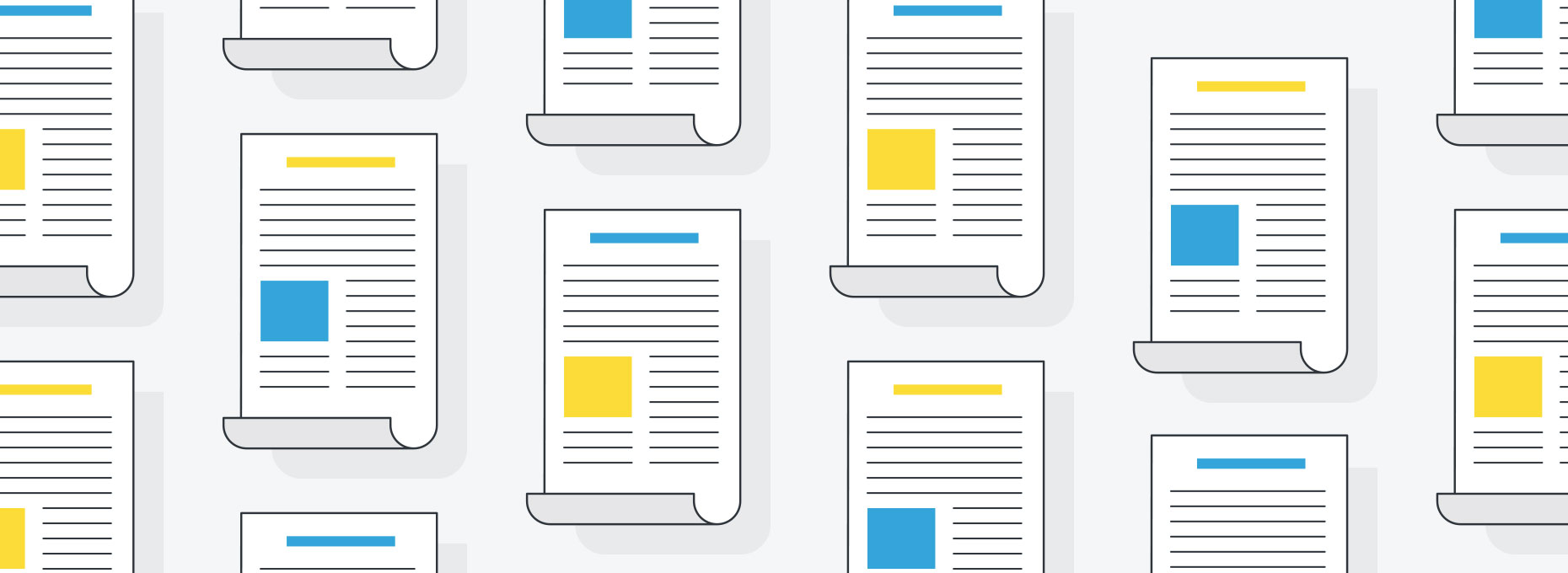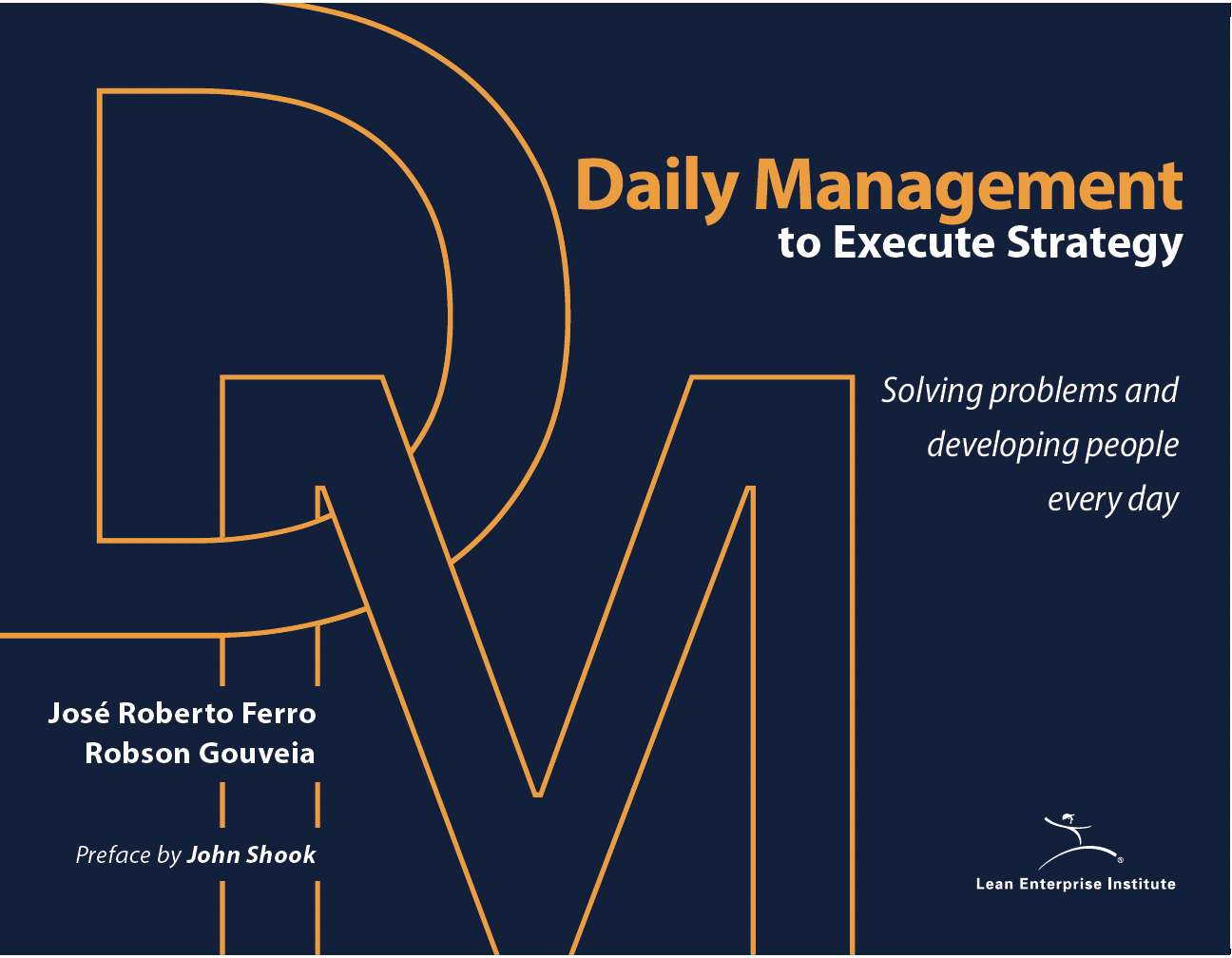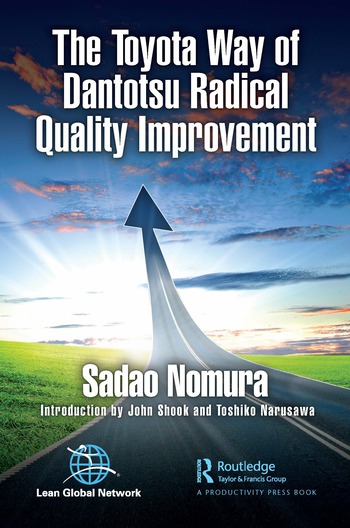Dear Gemba Coach,
Can I use computer screens for visual management or is that a big no-no?
No problem at all. I’ve seen some great visual management examples on screens, and I use screens myself, particularly as a quick way to set up andon boards. But it’s a good question, and there is a definite reluctance to use virtual stuff in lean – and with good reason. To go into this more deeply let’s take a step back and consider what we mean by “visual management.”
Management, in the lean context, has a very specific definition: developing the business by developing people. In operational terms, this is expressed in terms of solving performance problems on the gemba by reducing skill gaps. The aim of visual management is to:
- Visualize the performance gap concretely where the problem occurs in the process.
- So that the corresponding skill gap can be observed and discussed.
The first topic of visual management is safe vs. unsafe: can we see at a glance whether the work can be done safely or whether there is a risk. This, of course, if not always obvious, particularly with ergonomic problems – are you sitting at a safe distance from your computer screen? Is the screen set at a safe luminosity for your eyes? Are screen and chair at the proper height for your back and so on.
Trying to visualize safe vs. unsafe immediately raises the question of how much we know about the topic? I, for one, would not be able to answer the previous questions precisely, and will certainly look into it more deeply. In this case, a cursory check on the internet didn’t help much – so my own skill gap is now obvious.
The next topic is ahead versus late: can every team member see at one glance what is their hourly plan (or daily or weekly plan in the case of project work) and whether they’re ahead or behind? The three typical tools we use in lean are:
- A shop stock of finished product so that each person or team own its own production until the next step in the process comes to pick up what they need just-in-time
- A queue of kanban cards to visualize how the products picked up by the customer will be reconstituted in the order in which they were taken (and what special orders need to be made)
- A production analysis board (hour, target, actual, comments) to see whether work is happening at the target cycle time, faster or slower, and why?
These three elements are essential to visualize (1) gaps with delivering to (internal) customer demand just-in-time, (2) gaps with takt time and (3) gaps with target cycle time. These are physical features that would be hard to have on a screen.
In this case, for instance, screens are not necessarily a good idea. One sensei I know was telling me recently of being shown a screen to visualize the process flow plugged into the MRP: the data was visualized as waiting time at bottlenecks. As proud engineers showed her the system, she pointed out that, at one of the bottlenecks, the display showed 40 days of backlog.
The obvious question is whether one should put one’s energies in resolving the backlog problem rather than creating computer graphics. The bias to physical visual system is helpful there because 40 days of kanban cards would immediately call for attention and create tension in ways that no number on a computer screen can create. Similarly, large batch overproduction that won’t fit in the shop stock will create a clear and present problem that has to be dealt with, whereas information on a screen about semi-finished parts in the inventory is easy to live with without much strain.
Physical and Visual
The physicality of visual management is what generates the creative tension to observation and problem solving NOW! The physicality of visual management is also what creates a common space so that both team members, front line managers and executives can discuss the problem hands-on until they agree on the very specific skill that needs to be developed in order to solve the problem, and the appropriate kaizen effort to do so. Computer visuals are far less intuitive and immediate – they display a situation but don’t call for action.
The third large topic to visualize is quality gaps. This means that:
- Quality issues have to be spotted on the part before passing it to the next step
- Team members must be able to call out every time they have a doubt with about the job.
Ideally, physical poka-yoke should block bad work from happening, but in many processes, there is no simple of doing so, and we need to rely on electronic devices and screen visualizations. Originally, andon boards were hardware flashing lights, but increasingly it’s a lot easier to use a large screen.
The risk, however, with such screens is that management tries to display far too much status information. An andon screen should be as simple (and stable) as your car’s dashboard. The point of the andon board is to point immediately to the area where the problem is occurring so that management can go and see the issue first-hand.
And therein lies the rub with computer screens and why lean practitioners tend to be rather doubtful about their use. Lean management, as we’ve seen is about observing firsthand performance gap and discussing the situation with the people who do the job about the skills gap until ideas for kaizen emerge to train people by problem solving. These discussions can be quite challenging, particularly if the situation is unclear and every one is making different assumptions. The “visual” part of visual management is about making the process so intuitive that all involved – team members, front-line managers and executives – can see the same thing and share their understanding. In lean terms, we see together, so that we know together, think together and act together.
3 Roles for Visuals
Technically speaking, good visual management has to perform three roles. First, it has to be actionable (yes, I know, ugly word), which means that it has to take the ambiguity away from the workspace so that the next step is obvious to everyone. I’m just back from a distribution center where they have prepared a row of pallets, but without any indication of which goes where – every time there is ambiguity, people stop in their tracks and risk making the wrong choice.
Second, it has to correctly frame the issue: good visual management is about seeing at a glance the difference between OK and not-OK. The white line on the road tells you the difference between driving on the right side of the road and being on the wrong side. Visual management should make you pick up that you are in an abnormal situation without having to remember or think about it.
Thirdly, visual management has to provide what we sociologists call “social proof” – a confirmation that every one sees the situation in the same way you do (which of course happens if you correctly create actionable situations with the right frame). Social proof is critical in lean because every one’s default mode is “if it ain’t broke don’t fix it,” and then “you’re crazy to want to try and improve this.”
Good visual management makes the problem obvious to every one, so that attempting to resolve the issue meets with group approval rather than rolled eyes and resentment. Highlighting problems is one challenge, making people want to resolve them a bigger one.
As with road signals, a clear, intuitive and habitual visual set up makes people feel more confident about what they see and more relaxed about the situation – a good visualization of the process reduces a fair bit of the stress of having to face up to the problems it highlights. The more physical and obvious the visualization, the easier it is to grasp intuitively for any one, the easier it becomes to think of kaizen ideas.
Displaying Info vs. Visual Management
What about computer screens? Well, there’s nothing wrong with computer screens in themselves, other than the bias towards information display rather than actual visual management (as in the case of the system displaying 40 days of backlog without anybody caring.) Computer systems have the further drawback (from the lean point of view) of rigidifying the process — once it’s coded in, fat chance to improve it — whereas, as with everything else in lean, visual management continuously improves. Indeed the goal of continuous improvement … is continuous improvement.
As Dan Jones recently heard from the CEO of an IT company showcasing his pen-and-paper obeya, some decisions are too important to computerize. Using screens to further visual management certainly makes sense in some cases (imagine airports without screen flight displays), but make sure you’ve fully stabilized the physical visual management and pen-and-paper tracking before coding it in. Visual management is a specific lean skill, and as such has to be honed over many cycles, which is much easier to do pen and paper than by going straight to the computer screen.