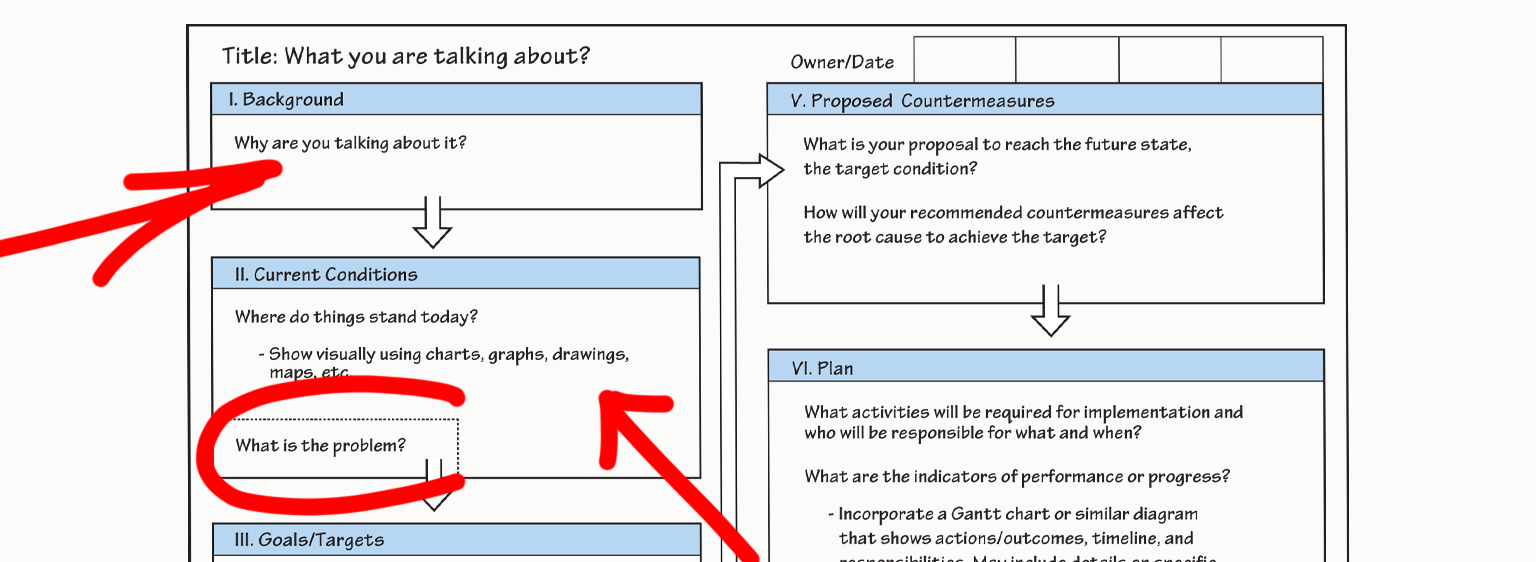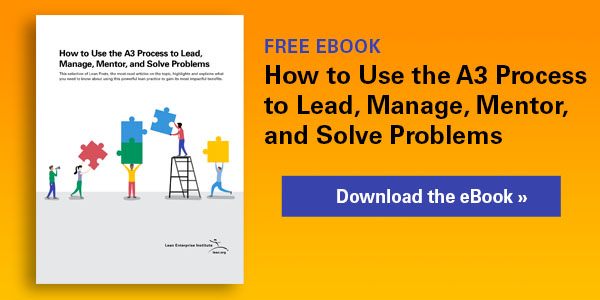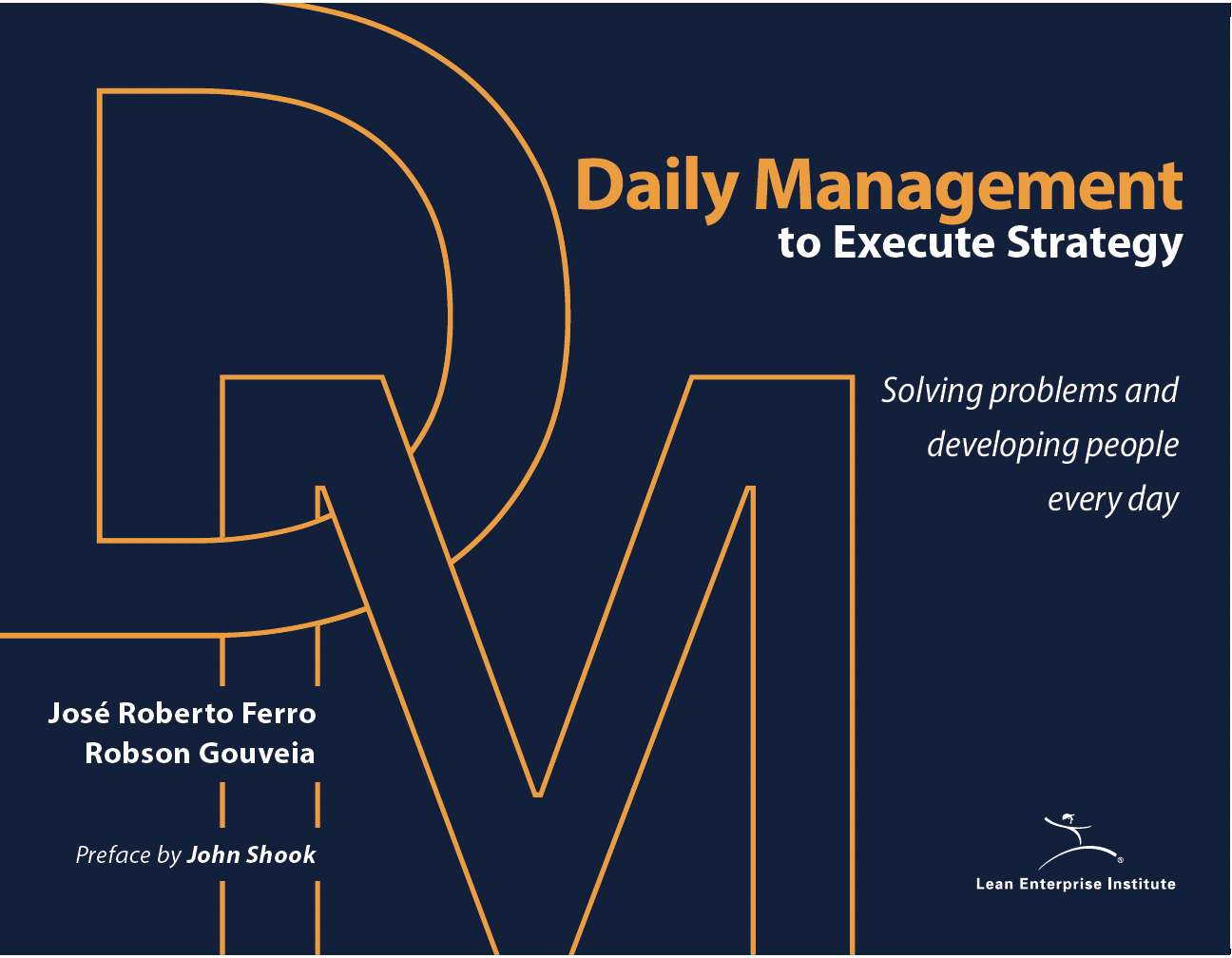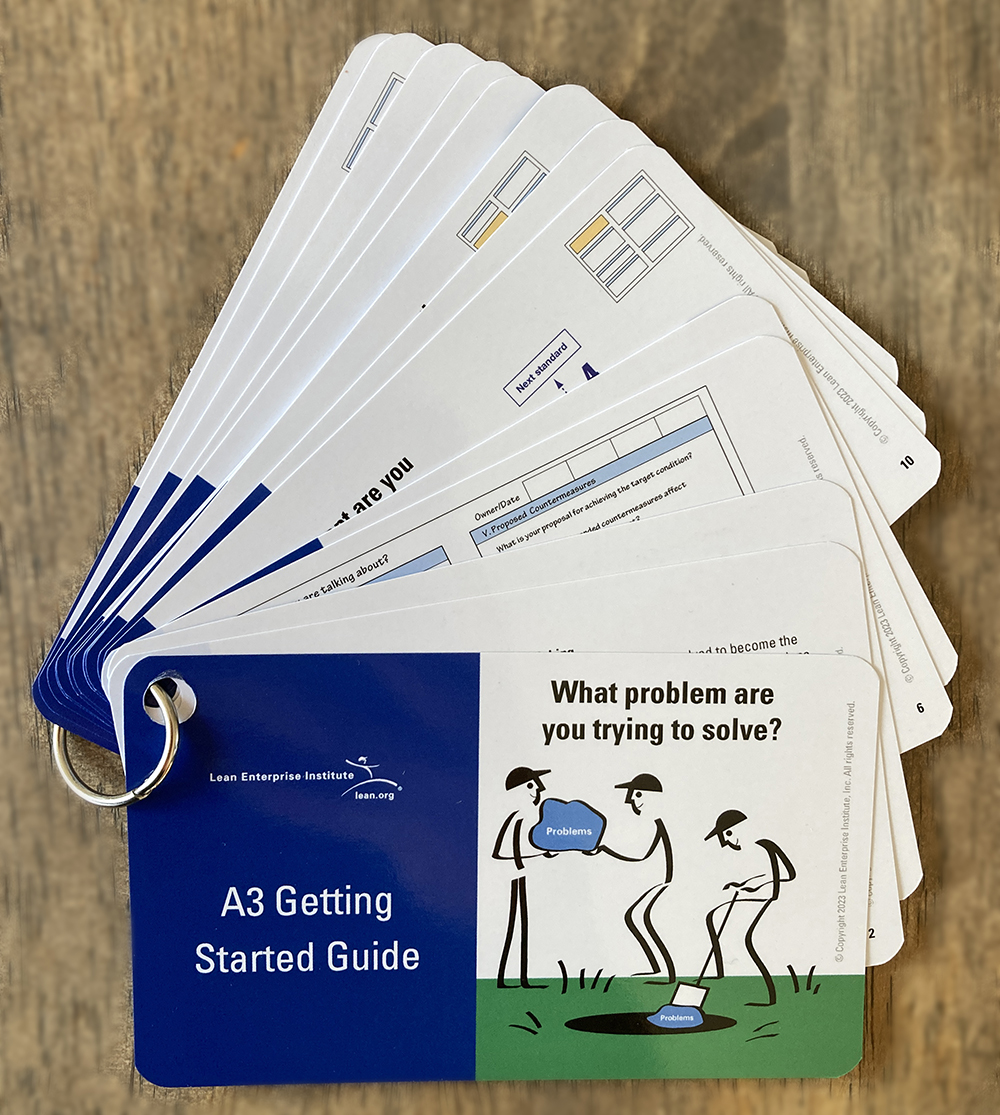Most lean coaches consistently stress how the A3 process enables collaboration, drives engagement, and gets buy-in. So, in that vein, let’s explore what it means to engage others and the difference between “presenting” and “sharing” your A3 report.
Every time I teach a Managing to Learn course, the issue of how to best present A3 reports comes up. “Eric, I like the problem-solving aspect, but I find A3s hard to read on the screen,” people say. Or “I have to break my A3s into multiple PowerPoint slides so people can read them.”
In my response, I try to steer people away from using the word “presenting,” which conjures images of conference rooms with a big table, an audience scattered about the room, empty seats up front, and a projector with a screen. In that situation, you are trying to communicate your message while the others in the room multitask. It’s not the best environment for engaging others.
Instead, I suggest that we think about sharing A3 reports. The word “sharing” brings up images of a few people closely engaged in a common goal. They are working with each other, not having someone show something to them.
Helpful to making this subtle shift is thinking of your A3 report as a small, portable whiteboard. We often discuss problems with others using an actual whiteboard — so use your A3 in the same fashion.
Think of your A3 report as a small, portable whiteboard. We often discuss problems with others using an actual whiteboard — so use your A3 in the same fashion.
And don’t wait for major milestones to engage your stakeholders. Instead, share your A3 report with them often (think “small lot” sharing). As you do this, you can take meeting notes on the A3 document so you don’t lose what you’ve learned from the engagement.
What About Achieving Consensus?
Of course, the time will come when you need to bring all the stakeholders together to ensure consensus. Then you will need to “present” your A3, but you should still think, “share.” One way to share effectively in this situation is to provide a copy of the A3 report to everyone at the meeting. It’s only one page (versus 30 or more for a PowerPoint deck). Then the stakeholders can look at the screen to follow your story, but they can also reference their hard copy for any details. They will naturally feel a stronger sense of ownership over something they can hold in their own hands. Also, keep one copy for yourself to write notes on as you gain additional input from the group discussion and simultaneously create meeting minutes.
Sometimes a simple word choice can help us to see a way forward. So, don’t present your A3 reports only occasionally to large groups. Instead, share them frequently with small groups of people, in small lots, using them as you would a portable whiteboard, gathering people to discuss and adding their input to the report in real time.
Editor’s Note: This Lean Post is an updated version of an article published on December 11, 2012, one of the most popular posts about this vital lean practice.
Managing to Learn with the A3 Process
Learn how to solve problems and develop problem solvers.