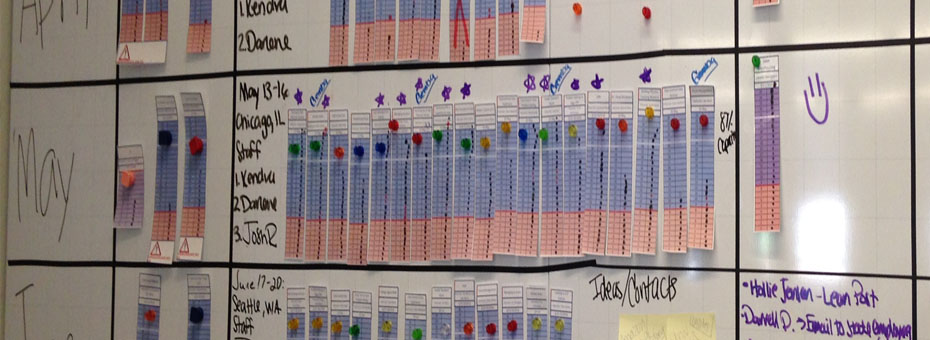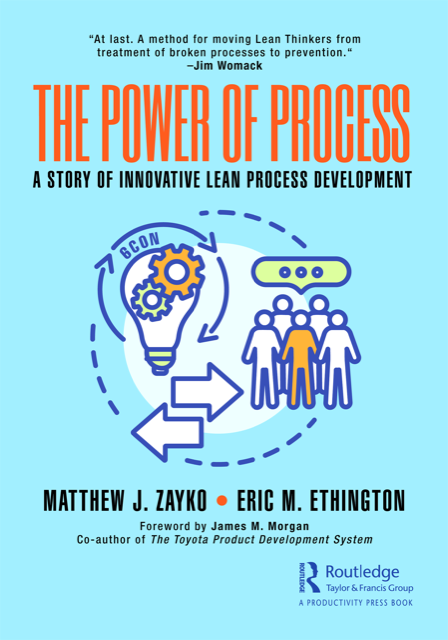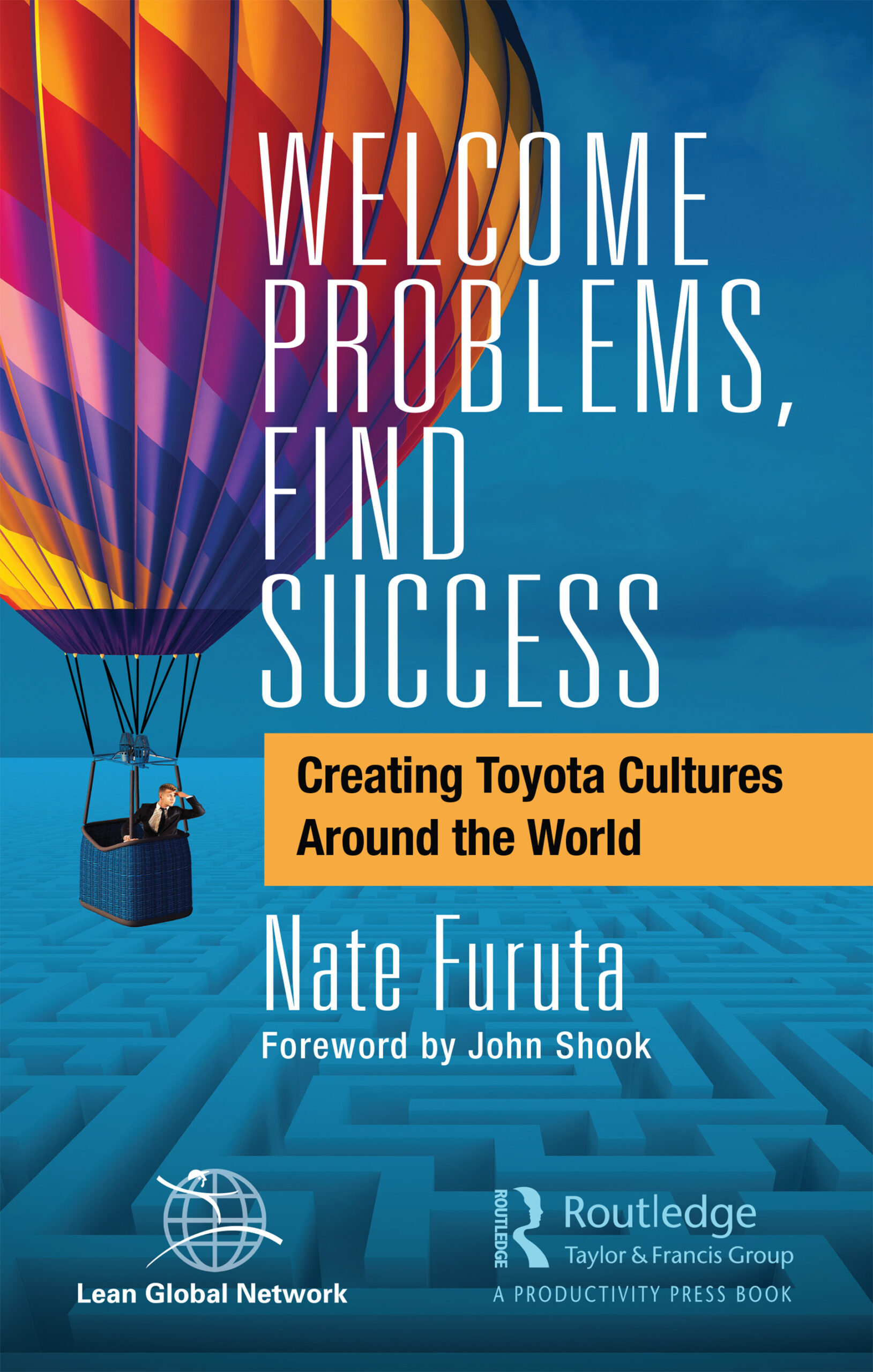What better way to mark the start of Engineers Week, Feb. 16-22, than with a Lean Post by an engineer? Here, Katrina Appell, who has a PhD and a master’s in industrial and operations engineering, tackles a very interesting and real-world topic: what tool should a team of engineers tasked with solving a problem use to collaborate?
Often when I’m coaching or teaching about visualizing the work in product or service development someone asks “Why don’t you just use a Gantt chart?’ After all, Gantt charts easily capture the interdependencies and critical path. Gantt chart software also makes it easier to change the schedule since when you move tasks the software updates the critical path and shifts dependent activities out. This is something that is more work with the sticky notes I propose we use while collaboratively creating a visual development program plan. Inherent in this thinking is both that the schedule will be changing and that the result of that change will push dates out based on dependencies with the times per task not changing.
We can look at the differences of these two ways to create a schedule through looking at how the tools are used to enable (or not enable) people to achieve a purpose or solve a problem. If the purpose of the activity was to create a schedule that can easily be updated as the schedule changes then Gantt chart software can be extremely effective. But that isn’t our objective when collaboratively creating a visual schedule – We are trying to see, understand, and plan the work together. We are creating the conditions to collectively think about how to do things differently – more collaboratively, effectively, and efficiently.
We want to create flow and eliminate waste so we can deliver with speed and precision. We can go about doing this through:
- Understanding the work together.
- Planning the work to create flow & eliminate waste together.
- Managing the work together.
- How do we see abnormal from normal?
- How do we respond to abnormalities in a way that is helpful?
A visual schedule can help us understand and plan the work. Obeya is a great next step for managing the work. Collaboratively creating a visual schedule can enable:
- Understanding the work together.
- Creating a realistic schedule the development team believes in and commits to.
- Providing autonomy and a sense of ownership to the development team.
We want to understand the work together so we can understand how everyone’s work contributes to the overall program. This includes individuals’ understanding their work, their colleague’s work, and how it all fits together. This level of understanding allows us to plan the work more efficiently together. This enables synchronized concurrent work and more effective collaborative problem solving when problems occur, which is inevitable in product development. Development is a team sport, so we want to create the conditions to set the team up to be successful.
People closest to the work should understand it best, so they are in the best position to share what the work is, including what they need from others on the team.
When creating a visual schedule everyone shares and discusses what their work is. Hearing other people describe their work helps everyone understand how their work fits together. This includes when they can pass on stable data for concurrent work to happen without causing re-work later. This also sets the stage of understanding how to help each other when the team is executing the program and needs to work together to solve problems. Seeing the impact of missing a date on the rest of the team creates more self-driven accountability to make sure dates aren’t missed. or if they are missed, focuses the team on how to work together to minimize the negative impacts. The typical approach when using a Gantt chart is for the program manager to create the schedule using historical data or asking individuals the time for tasks or a combination of both. This doesn’t facilitate cross-functional understanding of the work or how people can work together more effectively.
Individuals rarely feel accountable to dates that are given based on historical data, and sometimes know they are unrealistic before the program starts. If the Gantt chart is populated in a group setting with conversations it still misses the ease of moving tasks and dates for the team as only one individual can drive the software and thus one individual is driving how the team works together.
People closest to the work should understand it best, so they are in the best position to share what the work is, including what they need from others on the team. This enables the team to put together a realistic schedule that they believe in. Sometimes the resulting schedule will be longer in duration than is acceptable for the organization. This creates the conditions to have the conversations about what needs to change, which might be removing scope from the project, getting additional resources, or something else. These conversations position the team to believe in the schedule and feel accountable to work together to stay on schedule. Without these conversations they may be given a schedule they don’t believe in and are comfortable not meeting.
Another key benefit of creating the schedule collaboratively is giving everyone autonomy with a sense of ownership. In Dan Pink’s 2011 book Drive, he writes that autonomy is one of the three things people need to achieve personal satisfaction and better performance at work along with mastery and purpose. When it comes to creative work, which development is, you need people to have intrinsic motivation as performance decreases with greater extrinsic motivation (Pink 2011). Collaboratively creating a schedule gives individuals the autonomy they need to control what they are working on. It also helps connect to purpose with how their individual work fits into the overall development plan. Mastery is focused on skill development, which usually isn’t part of schedule development but is a piece of the puzzle you should ensure you are providing to enable people to bring their best selves to work. Afterall lean is all about people and creating the conditions to support them to solve problems and achieve goals connected to a purpose. How does your approach to planning and schedule development do that? How can it?
Next Step:
- Increase your professional skills and value to the company by learning how to apply lean management concepts — such as visualizing work — to new product and service development. Make plans now to attend the in-depth workshop with coaches Katrina Appell and John Drogosz: Designing the Future Remotely: A Lean Product Development Immersive Learning Experience